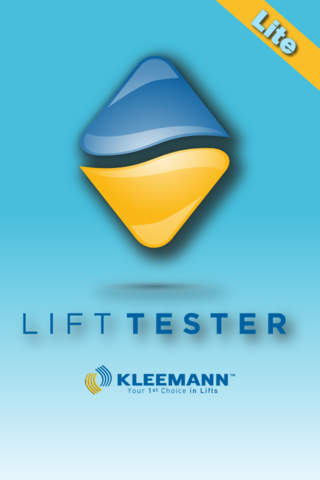
Lift Tester Lite app for iPhone and iPad
Developer: cyb
First release : 30 Sep 2011
App size: 6.16 Mb
Lift Tester Lite by KLEEMANN (Your 1st Choice in Lifts)
The Lift Tester Lite App by KLEEMANN uses the capabilities of your device
and also special algorithms to calculate velocity of the lift movement.
Now you can measude buildings elevator speed when it goes up or down and compare different
vertical transportation technologies.
A speed graph is also displayed during the lift movement.
---- Features ----
- Measure the speed of any lift [m/s]
- indication of moving direction
- Speed graph
- Maximum speed is displayed after the end of measurement.
---- Instructions ----
Step 1: Make sure the lift is not moving yet.
Place the device at the best possible vertical position in the cabin,
preferably parallel to the operating panel.
Please hold the device steady on this position.
Step 2: Press START. Calibration procedure will follow for 1-2 seconds.
Step 3: Choose your destination floor by pressing the desired button at the lifts operating panel.
The device will continiusly beep during measurement.
Please hold the device steady during the testing procedure.
Step 3: When you reach your destination floor (elevator stops at desired level), Press FINISH
All results from the testing procedure will be displayed on your screen.
You can also scroll right or left at the speed graph.
---- Disclaimer ----
This app can not be used as a professional instrument replacement.
If instructions of this application are followed exactly as shown, the error of measurement is minimized.
---- Future Updates ----
More functions and measurements to be released soon in the Full Version of Lift Tester.
Contact us for any problems or send us your suggestions for improvement.
email: [email protected]
www.kleemannlifts.com



